Imagine starting the day with a fun, interactive music video to consolidate student learning in any subject. PowToon is definitely one program to explore.
PowToon has so much to offer a busy teacher. The slides are very easy to create and can be duplicated with one click. PowToon offers a huge selection of backgrounds, props, characters, shapes, icons, music, animated pictures and you can even record your own audio in the slides.
To create my second PowToon for spelling, I simply made a copy of my first and changed the words, questions and music. Big time saver!
Once finished, you have multiple options for publishing. I published the PowToons to my You Tube channel then embedded them in our class blog.
You can find 10 tutorial videos at the PowToon blog. Here is an overview of PowToon.
Powtoon Twitter account
In my classroom:
The session starts with the students setting up their individual whiteboards with columns for the focus for the week. We are currently studying prefixes. As the video plays, students will either read the words if they see the volume sign or write out the words when they see the pencil.
Three sight words and 3 extension words are written out fully prior to starting as I want the students to identify elements within these words. In the video, arrows or circles appear and the students copy these onto their boards.
At the end of the video we run through the sight/extension words first and discuss the elements defined. Then we run through the prefix columns and discuss any oddballs. (Our spelling lists are based around Australian Curriculum/C2C & Words Their Way in developmental order)
Week 1 Spelling
Week 2 Spelling
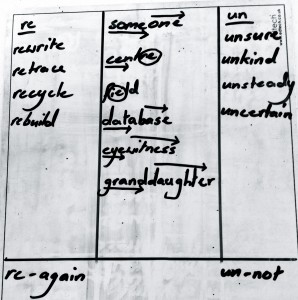

I love this! Got me excited to make a Prep version of our spelling – can’t wait. Thanks for sharing 😊
What a great idea to use for warm ups. I am keen to try this out.
Thanks for sharing this – I’ve only just signed up for PowToon and I don’t know where to start. Your blog post has helped!